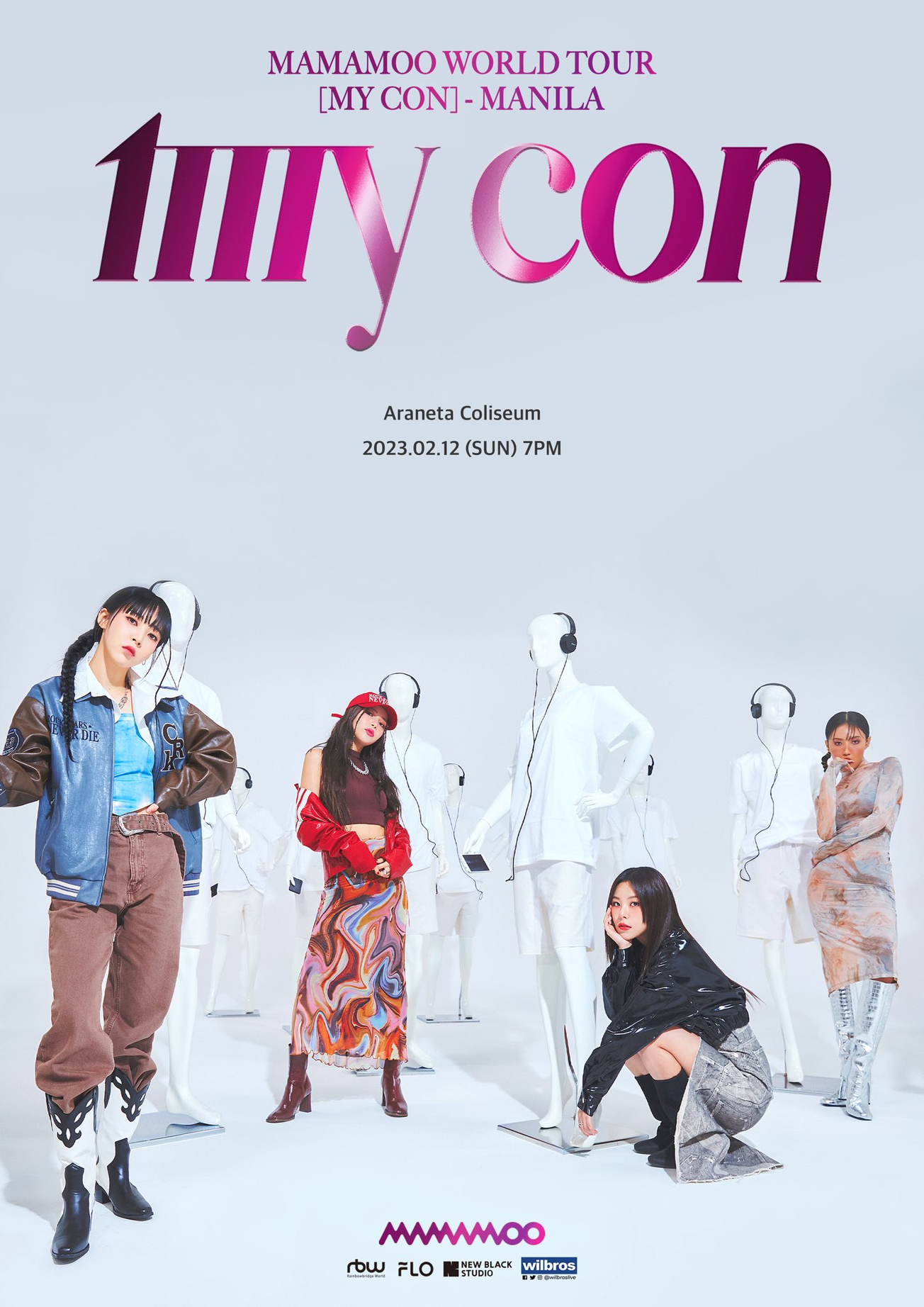
guide for online purchase
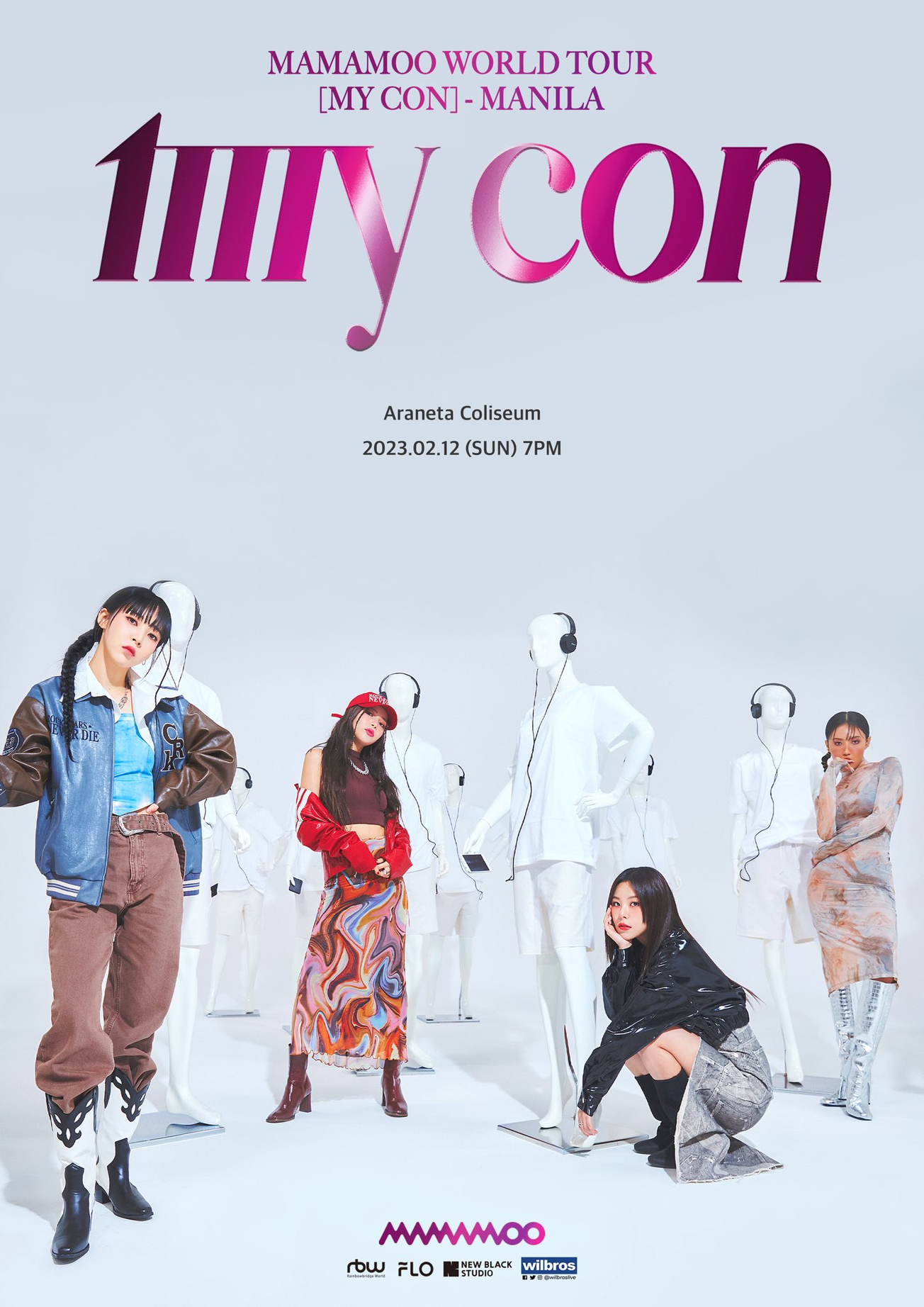


PURCHASING GUIDe & tips
Proceed to the "MAMAMOO [MY CON] - MANILA" Ticketing Page. Scroll down and choose a tab
NOTE: These were based on the different guidelines posted by other fanclubs/organizers and not taken directly from Ticketnet
Prepare the following the night before:
Please click here for the website link.
Section Tab:
- Choose your desired section
- Enter the desired quantity
- Click "Add Tickets"
Price Level Tab:
- Choose your desired price
- Enter the desired quantity
- Click "Add Tickets"
Credit/Debit card
Fast Internet Connection
Laptop/Desktop
Study the seat plan and make a back-up plan!
Each person can buy a maximum of five (5) tickets per transaction. List up to three options for your ticket sections just in case your first choice becomes unavailable.
Save your personal and car details using the Autofill Feature of Google Chrome.
In just a click, it will fill up the required field of the form so you will only have to fill up the rest, making you save a lot of time for choosing your tickets.
Sleep early and wake up at least an hour before the official online ticketing at 10am.
Rest is important! Please don't forget to eat your breakfast as well!
Visit the Ticketnet website and standby until 10am. Once ticketing starts, don't panic, be patient and stay calm, but be reminded of the 10-minute deadline.
Double check the ticket orders in your shopping card and click "Continue".
At this part, you will be able to see your row and seat number that Ticketnet gave you.
*If you wish to buy more tickets but from a different tier, click "Add More Tickets". Do note this action may cause delays to your purchase.
*Click "Remove" if you wish to change your section or tier.
Fill out all the required information and tick the checkbox for Terms and Conditions before clicking "Purchase"
This is where the Chrome's Autofill Feature will come in handy.
Once your online purchase is successful, your Electronic/Mobile Ticket will be sent to you via your registered email.
TICKETNET FAQs
Do we have to sign up/create an account in Ticketnet?
No need. You can buy tickets as a guest.
Can we select our seats when buying tickets?
You can only choose a specific section but not the exact seat. Ticketnet will automatically choose the best seat available in that section.
Can I still buy tickets AFTER the official ticket selling date until show day?
As long as there are tickets left, you can always buy until show day.
Is there an additional fee for online purchase?
Yes, Php 120.00 on top of the ticket price.
Can I use a credit card of another person?
Yes as long as you have their information and are with you during ticket purchase since you would need the one-time pin (OTP). The cardholder's details should also be in the billing address.
Can I pay through credit card installments?
Yes you may. You have to call your bank after the ticket purchase to seek their approval, to know how much you will be paying, and how long you plan to pay for it.
Can I claim my physical ticket?
Yes, you may claim it at Araneta Coliseum with an additiional Php 50.00 fee.